FAQ for members
Blank
Resetting your password
If it’s the first time you’re logging in since we relaunched our website (in March 2022), or if your password doesn’t work any time, you’ll need to reset it as follows:
- Go to the Login page.
- Click Forgot Password at the bottom of the login form.
- Enter your email where indicated, and click the Request Password Reset button.
- Check your Inbox for a verification email. Click the link it gives you, or copy and paste it into your web browser.
- Enter a new password where indicated. Choose a strong one that you don’t use on any other website. You can generate one here. Save it in your browser’s password archive, or use a password vault like LastPass or 1Password.
- Click the Update Password button.
- Now you can log in to the ICG Members’ Area.
If you have any trouble, please email admin@theicg.co.uk for support.
Renewing your membership
All memberships imported from our old website will expire on 31st March 2022. At this time we’ll ask you to sign up to a new, recurring membership using Stripe and a credit card for payment. This will auto-renew a year later, but you’ll be sent an email in advance reminding you about the renewal and giving you a chance to cancel.
To renew your membership at any time:
- Log in to the ICG Members’ Area.
- Select Manage your membership from the Members sub-menu. This takes you to the Account area.
- On the Home tab, make any changes you need to your address and VAT number, and save.
- The Subscriptions tab shows you a list of your current and any past memberships (from 2021 onwards).
- If your current membership has expired, click the Renew your membership button above the list next to it.
- Do not renew until you are sent a reminder to do so in early April.
- When you do renew, check your details are correct on the registration form.
- Click the Sign Up button.
- Enter your credit card details in the Stripe payment fields.
- Submit.
- You will be sent an email receipt.
- The Payments tab will show you a list of past payments (from Mar 2022 onwards), with a link to download a PDF receipt.
If you have any questions, please email admin@theicg.co.uk.
Editing your directory profile
We relaunched our website in March 2022, including significant changes to the structure of the Consultants Directory. Therefore we are asking all members to update their profiles to match the new structure. However, so that you don’t start off with an empty listing, we have imported your text sections from the old directory and will display those until you’ve had a chance to reformat things.
To update your profile at any time:
- Log in to the ICG Members’ Area.
- Go to Edit your profile on the Members sub-menu.
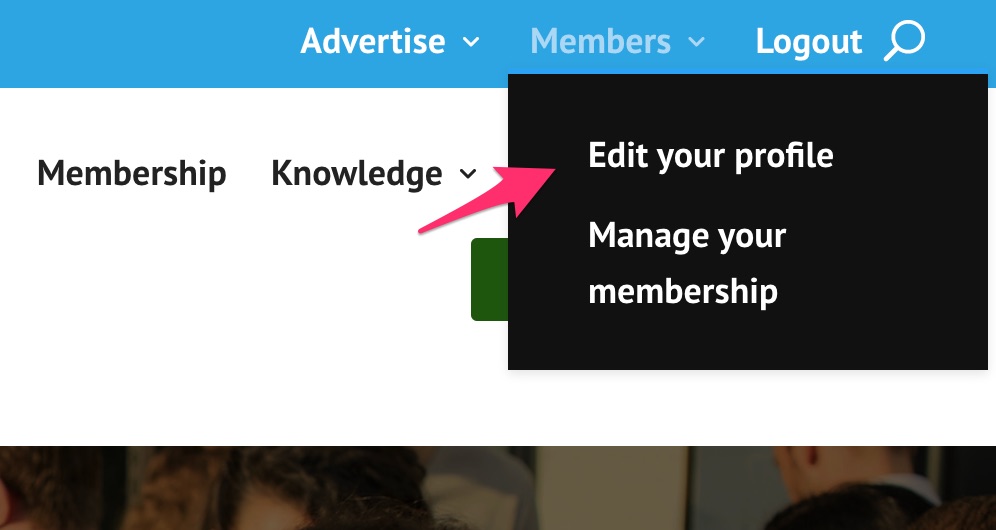
- Check your contact details at the top are correct.
- Upload a photo where indicated. The requirements have changed from the old site and your new photo should be a colour JPEG at least 600 pixels wide x 600 pixels high. It should be square, but you can upload a landscape or portrait photo and the system will allow you to crop a square area out of it.
- Upload a business logo where indicated. Again this should be at least 600px wide, but it will accept smaller versions if that’s all you have. This can be PNG (preferable), GIF or JPEG format.
- Update your website and social profile links.
- Update your text in the New profile section. Note that site visitors will be able find you by searching the text in these sections, so make sure you include relevant phrases that people might search for.
- Your Old profile text sections are included at the bottom. You can’t edit these, but you can copy and paste from them.
- When you’re happy for the new text to go live, change this setting to New, and save.
- Check your profile looks as you want it in the Consultants Directory.
If you have any questions or trouble, please email admin@theicg.co.uk.
